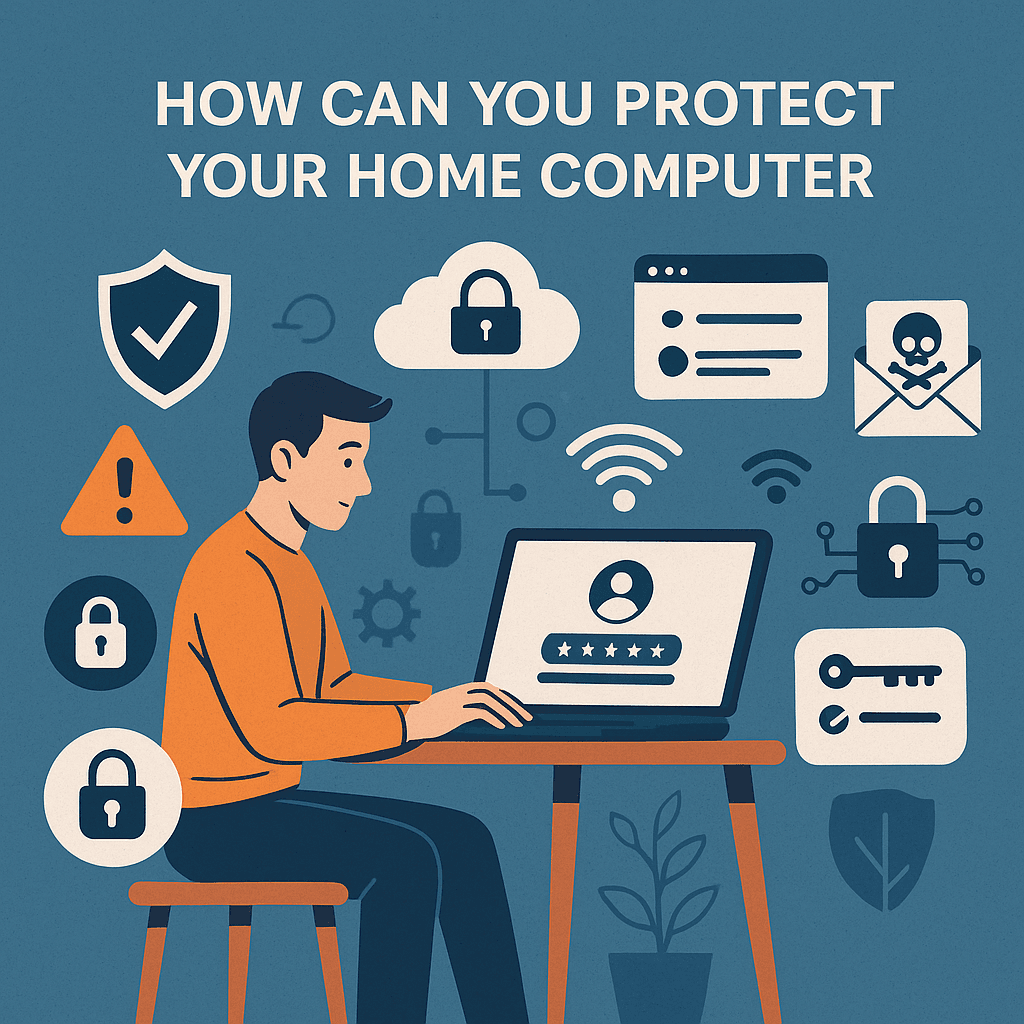In today’s digital age, our home computers are often the gateway to our personal and financial information. Whether you’re working from home, shopping online, or simply browsing the web, ensuring that your computer is secure is essential for protecting yourself from cyber threats. In this guide, we’ll explore practical strategies to protect your home computer and boost your cyber awareness.
Cyber Security Cost Table – Top 10 Countries of 2024
| Rank | Country | Average Cyber Security Cost (USD) |
|---|---|---|
| 1 | United States | $9.44 million |
| 2 | Germany | $6.07 million |
| 3 | United Kingdom | $5.88 million |
| 4 | Japan | $5.36 million |
| 5 | France | $4.89 million |
| 6 | Canada | $4.72 million |
| 7 | Australia | $4.58 million |
| 8 | Italy | $4.25 million |
| 9 | South Korea | $3.91 million |
| 10 | Spain | $3.67 million |
1. Keep Your Software Updated
One of the most effective ways to protect your computer is to keep your operating system, web browser, and all installed software up to date. Regular updates often include security patches that fix known vulnerabilities, helping to keep your system secure from malware and hackers.
Pro Tip: Enable automatic updates to ensure you never miss a critical security fix.
2. Install Reliable Antivirus Software
Antivirus software acts as your computer’s first line of defense against viruses, ransomware, and other malicious programs. Choose a reputable antivirus solution and ensure it’s set to automatically scan your computer regularly.
3. Use Strong, Unique Passwords
Weak or reused passwords make it easier for cybercriminals to gain access to your accounts. Use complex passwords that include a mix of uppercase and lowercase letters, numbers, and symbols. Consider using a password manager to securely store and manage your credentials.
4. Enable Two-Factor Authentication (2FA)
Two-factor authentication adds an extra layer of security by requiring you to enter a code (usually sent to your phone or email) in addition to your password. Many online services and email providers offer 2FA — enable it wherever possible.
5. Secure Your Wi-Fi Network
Your home Wi-Fi network can be a vulnerable entry point if not properly secured. Change the default router password to a strong one, use WPA3 or WPA2 encryption, and hide your network’s SSID if possible.
Bonus Tip: Regularly check the list of connected devices to spot any unauthorized users.
6. Be Wary of Phishing Emails
Phishing emails trick you into revealing personal information by pretending to be from legitimate sources. Always verify the sender’s email address, and never click on suspicious links or download attachments from unknown sources.
Key Sign: Urgent requests, generic greetings, and grammatical errors are common signs of phishing.
7. Back Up Your Data
Regularly backing up your important data ensures that you won’t lose everything if your computer is infected or compromised. Use an external hard drive or a secure cloud backup service to create automatic backups.
8. Limit Administrator Access
Using an administrator account for everyday tasks can make your computer more vulnerable to malware. Instead, create a standard user account for daily activities and reserve administrator access for software installations and system changes.
9. Use a Firewall
A firewall monitors incoming and outgoing network traffic and blocks suspicious activity. Make sure your computer’s firewall is enabled, and consider using a hardware firewall for your home network for added protection.
10. Educate Yourself and Your Family
Cybersecurity isn’t just about software — it’s also about habits. Educate yourself and your family members on best practices for online safety. Stay informed about new threats and how to avoid them.
For Parents: Teach children about online privacy, safe browsing habits, and the importance of not sharing personal information online.
Conclusion
Cyber awareness starts at home. By following these essential tips to protect your home computer, you’ll reduce your risk of cyberattacks and safeguard your digital life. Stay proactive, stay informed, and keep your computer safe!
Read more posts